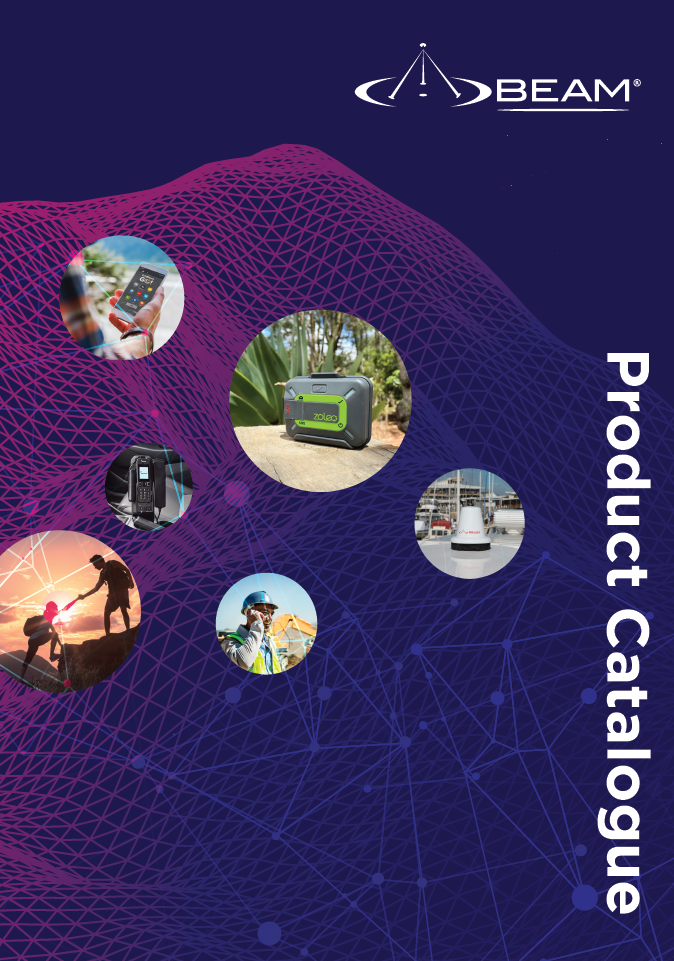Service & Warranty
Beam Communications Service Request Process
STEPS |
DETAILS | |||||
|---|---|---|---|---|---|---|
STEP 1
|
For end users, please contact your dealer for initial assistance. For resellers and dealers, please contact Support. |
|||||
STEP 2
|
Prior to returning a part for service, please read and agree to the Terms and Conditions as charges may apply. |
|||||
STEP 3
|
Fill out the service request form online. |
|||||
STEP 4
|
We will evaluate the service request and provide assistance with the issue or advise if the product requires back to base servicing. |
|||||
STEP 5
|
For an approved RMA request, you will receive a unique RMA number and a download link to a blank RMA form to fill out. We will advise the return address depending upon your location. Send the completed form to This email address is being protected from spambots. You need JavaScript enabled to view it.. Enclose a printed copy of the completed RMA form with the product when returning. |
|||||
STEP 6
|
Beam will test and investigate the reported issue. |
|||||
STEP 7a
|
Beam will service and return product immediately after repair. The RMA process is continued below for Out-of-Warranty Repair. |
|||||
STEP 7b
|
Beam will provide a quote for total cost of repair and customer may be required to pre-pay or submit a Purchase Order to approve the repair. |
|||||
STEP 8
|
Beam will complete the servicing. Customer receives invoice or receipt via email. |
|||||
STEP 9
|
Product is shipped to nominated destination. |
|||||
NOTE: For warranty questions, repairs or return of Product regarding the Iridium GO!, Iridium GO! exec or Thuraya WE, please contact your Service Provider in your country.
document Beam Branded (50 KB) document Troubleshooting Questionnaire (50 KB)
document Un-Branded Troubleshooting Questionnaire (38 KB)
pdf Printable Troubleshooting Questionnaire (205 KB)