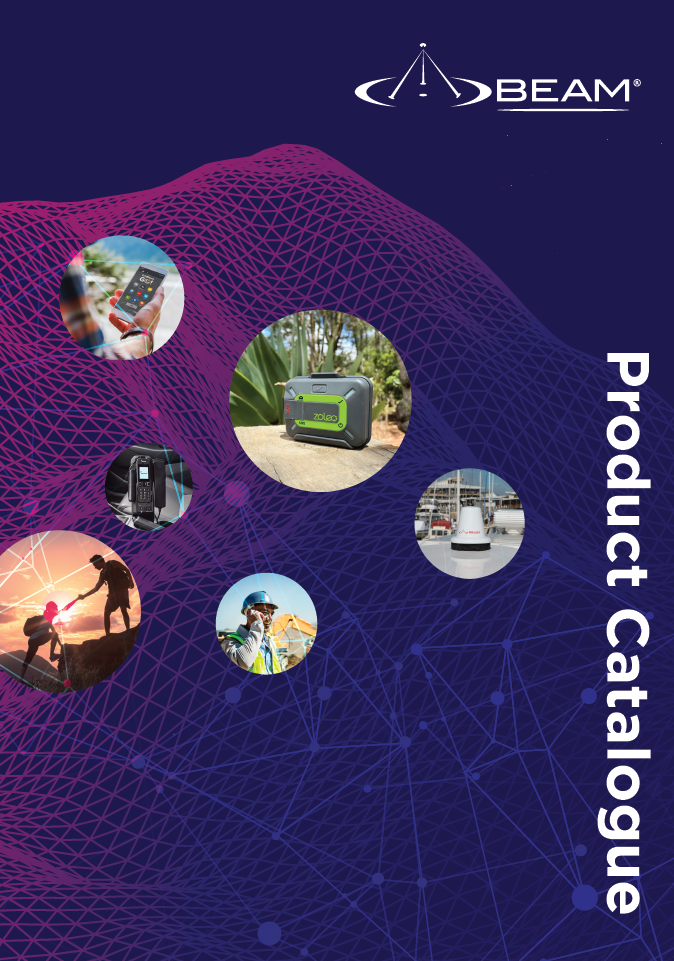RST100B firmware version 4.18

Released: September 20, 2018
Dear Customer,
Beam has released a new BMS version 2.0.33 for the RST100B. This version contains the new RST100B firmware version 4.18. Version 4.18 supersedes the existing version 4.16.
The firmware update fixed a problem where an end user cannot completely dial an 008816xxxxxxxx number while the voicemail LED was blinking.
This is not a mandatory firmware update. It is only recommended to update the firmware if the same dialling problem is experienced.
New RST100Bs shipped from Beam will have the firmware version 4.18.
To install BMS and check the firmware version, follow instructions below:
How to install BMS:
1. Download the latest BMS version 2.0.33 here and install. Download release notes here.
2. Open zip file.
3. Double click on Setup to begin installation.
4. After installation is complete, from the zip file, copy the firmware rstx00_4_18.hex to the BMS installation directory. Typically it is in C:\Program Files (x86)\Beam Management System.
How to check RST100B firmware:
1. Connect the RST100B's log port to the windows PC's USB port with a DB9 Serial to USB cable.
2. Click BMS to open.
3. Choose Auto or select the COM Port if known then click Connect.
4. Enter supervisor pin.
5. The status page will show the RST Firmware version.
How to update RST100B firmware:
6. On the Programming tab, click firmware update.
7. A new window will appear, select the correct COM Port, RST Model, Enter the Serial Number (if missing) and PCB Rev (refer to sticker label).
8. Click Browse to select the rst00_4_18.hex from your saved location.
9. The begin firmware update.
10. Follow onscreen instructions.
11. Power cycle RST100B once firmware update is complete.
If you experience issues with the firmware update, please contact us at This email address is being protected from spambots. You need JavaScript enabled to view it..
For more support information on Beam Communication products, head over to Support Centre.
Regards,
BEAM Communications