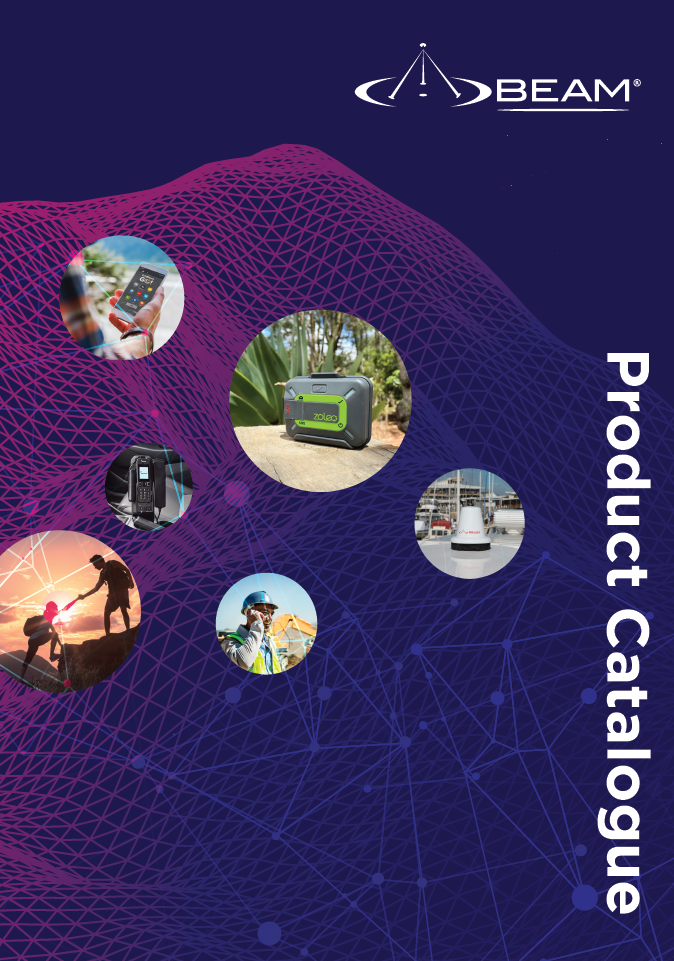Iridium Beam PotsDOCK 9575 Basic Piracy Bundle (EXTRMPD-BPB)

Beam Communications undertakes warranty and out of warranty servicing across our extensive product range.
For further information on our servicing process, warranty items and conditions please click on the button below.
Manuals & Guides
Quick Start Guide PotsDOCK Extreme
User Manual PotsDOCK Extreme
Configuration
To configure the settings and update the firmware on the docking station/terminal:
- Download and install the Software Management Tool to a compatible windows computer.
- When available, download and follow the Installation Guide.
- Make sure power is supplied to the docking station/terminal.
- With a Serial/USB cable, connect the docking station/terminal to the computer.
- Open the Software Management Tool and connect.
- For help on using the Software Management Tool, some have user manuals which are available to download from the tool itself by clicking on the ? or Help link.
Common Resources
|
9575 Extreme Handset Firmware Upgrade Upgrade the Iridium 9575 Extreme Handset to most recent firmware version. |
Iridium Antenna Installation Guide Optimise signal reception by learning where and how to install/deploy the Iridium Antenna. |
Iridium Sim Pin Configuration Guide Learn how to configure the Iridium Sim Pin on various Beam and Iridium interface. |
|
Beam Data Guide Configure and control the setup with AT Commands |
Com Port Signal Logger Record signal strength through the com port. |
Direct Internet Installation Guide Guide: Connect to the internet via satellite at 2400 bps. |
|
Direct Internet for Windows Connect to the internet via satellite at 2400 bps. |
Direct Internet for Mac Connect to the internet via satellite at 2400 bps. |
Manuals & Guides
Quick Start Guide PotsDOCK Extreme
User Manual PotsDOCK Extreme
Configuration
To configure the settings and update the firmware on the docking station/terminal:
- Download and install the Software Management Tool to a compatible windows computer.
- When available, download and follow the Installation Guide.
- Make sure power is supplied to the docking station/terminal.
- With a Serial/USB cable, connect the docking station/terminal to the computer.
- Open the Software Management Tool and connect.
- For help on using the Software Management Tool, some have user manuals which are available to download from the tool itself by clicking on the ? or Help link.
Common Resources
|
9575 Extreme Handset Firmware Upgrade Upgrade the Iridium 9575 Extreme Handset to most recent firmware version. |
Iridium Antenna Installation Guide Optimise signal reception by learning where and how to install/deploy the Iridium Antenna. |
Iridium Sim Pin Configuration Guide Learn how to configure the Iridium Sim Pin on various Beam and Iridium interface. |
|
Beam Data Guide Configure and control the setup with AT Commands |
Com Port Signal Logger Record signal strength through the com port. |
Direct Internet Installation Guide Guide: Connect to the internet via satellite at 2400 bps. |
|
Direct Internet for Windows Connect to the internet via satellite at 2400 bps. |
Direct Internet for Mac Connect to the internet via satellite at 2400 bps. |