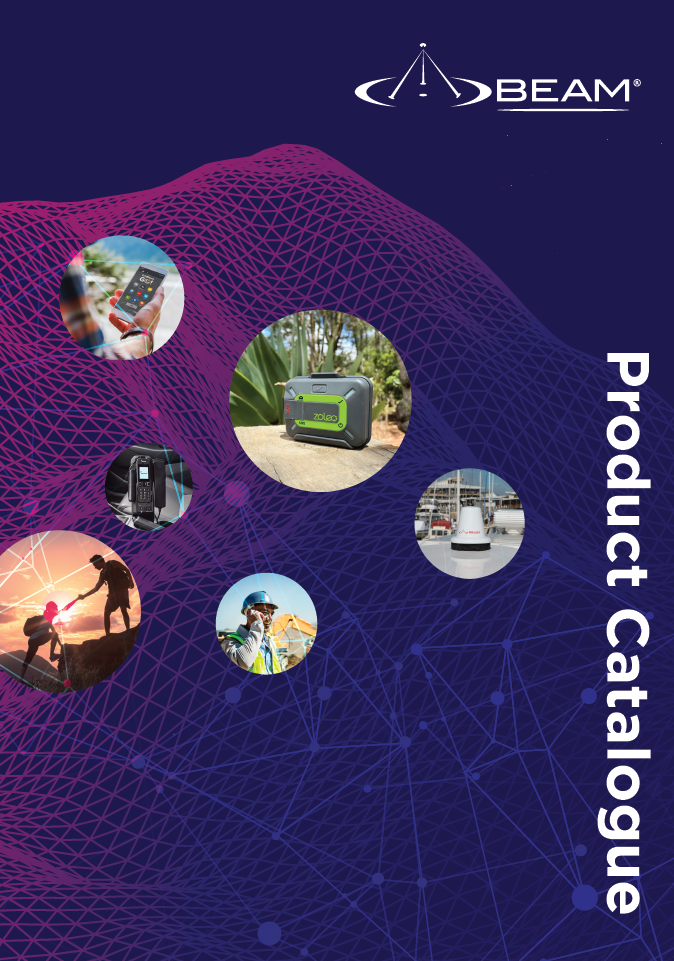It is recommended to save your settings to your PC after you configure the device.
If a device reset is performed, you can restore your settings by uploading the saved settings from your PC.
Navigate to Administration -> System Operation -> Backup & Restore -> Backup Configuration Settings menu.
Choose Download to save configuration to your PC. Choose Upload to restore settings from your PC.
Note: Note that admin login username and password is not part of the back up.