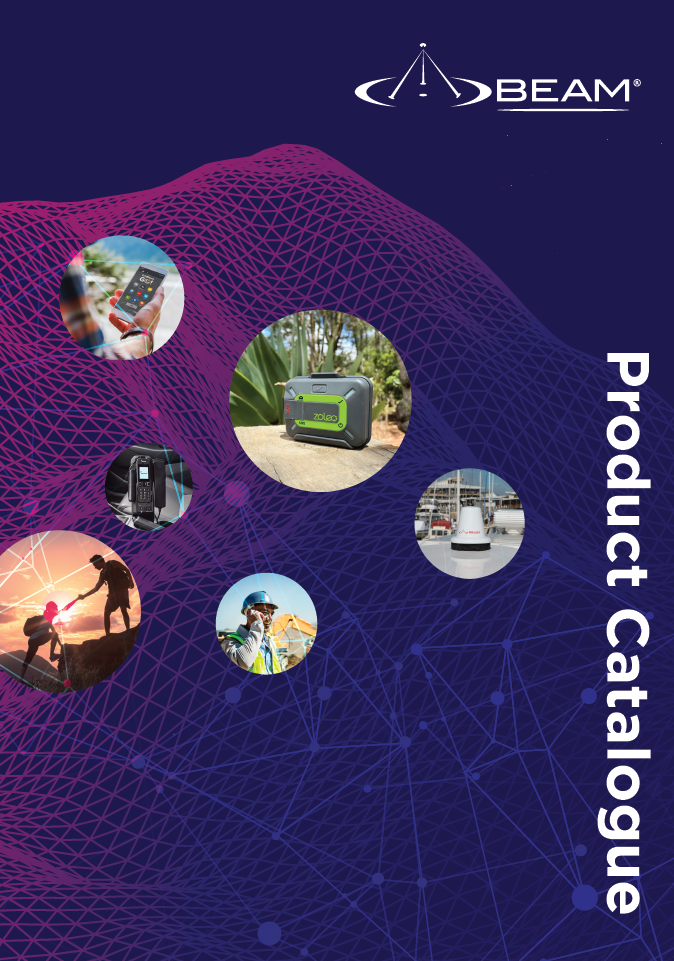I cannot connect to the MG200/MG400.
If your smart phone or computer cannot connect to the MG200/MG400 because it can't see it's WiFi SSID, please follow the steps below:
Step 1: Enable the Wi-Fi function on your device (smart phone or computer), scan the Wi-Fi network. If using an MG400 and your device doesn’t support 5GHz Wi-Fi, you should still see the 2.4GHz Wi-Fi network created by MG400. The MG200 only supports 2.4G Wi-Fi.
Step 2: Select the MG200/MG400 Wi-Fi network, enter the Wi-Fi password.
If your device can not connect to the Wi-Fi network due to Wi-Fi channel interference, reboot your device. After the reboot, the device will select the best channel and keep using that channel.