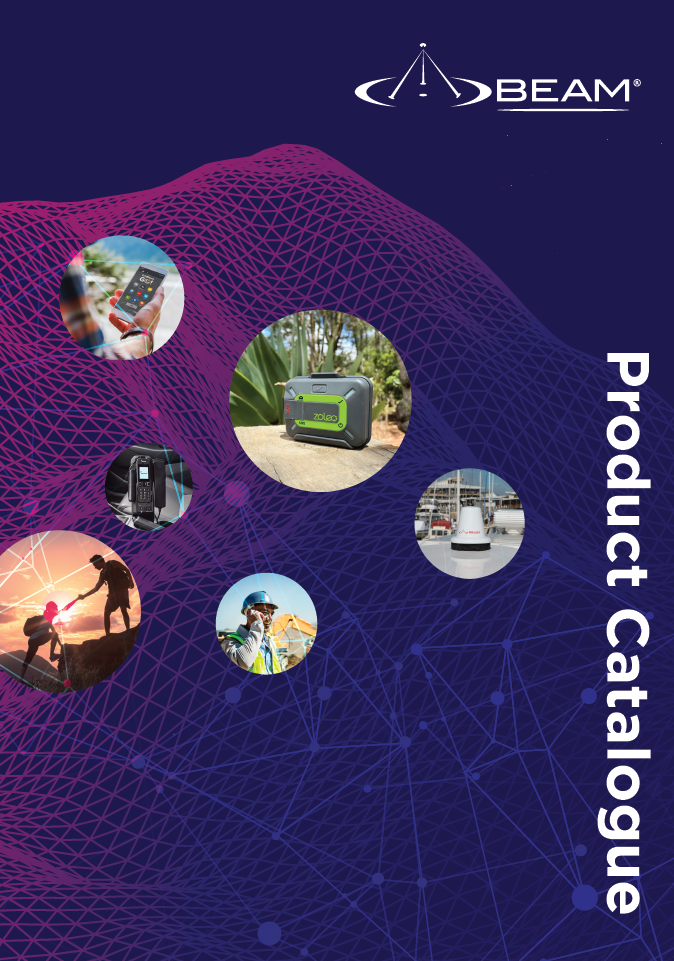Both SIM A and SIM B are in the modem, SIM B LED however is off. What does this mean?
By default SIM A is selected as preferred SIM card. SIM A LED is on. While SIM B is the backup sim card. SIM B LED will be off when SIM A is connected.
SIM B will be activated in following scenarios:
Only one SIM card is used and inserted to SIM B.
Both SIM A and SIM B slots have sim cards in them, but SIM B has been selected as the preferred SIM card.
Both SIM A and SIM B slots have sim cards in them, SIM A has been selected as the preferred SIM card, SIM B is enabled as Fallback, and there is no network connection on SIM A network.