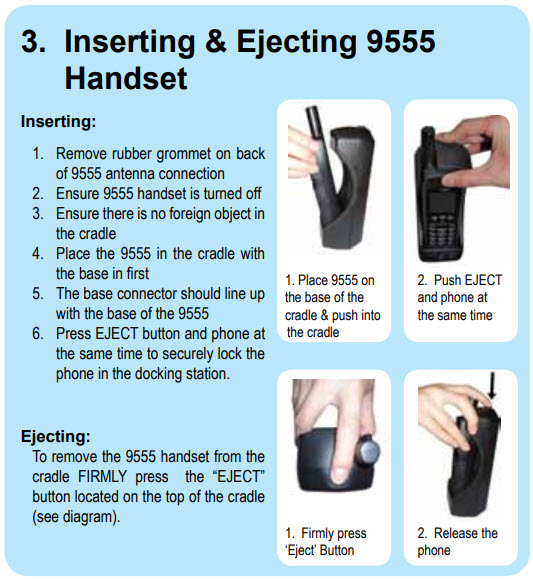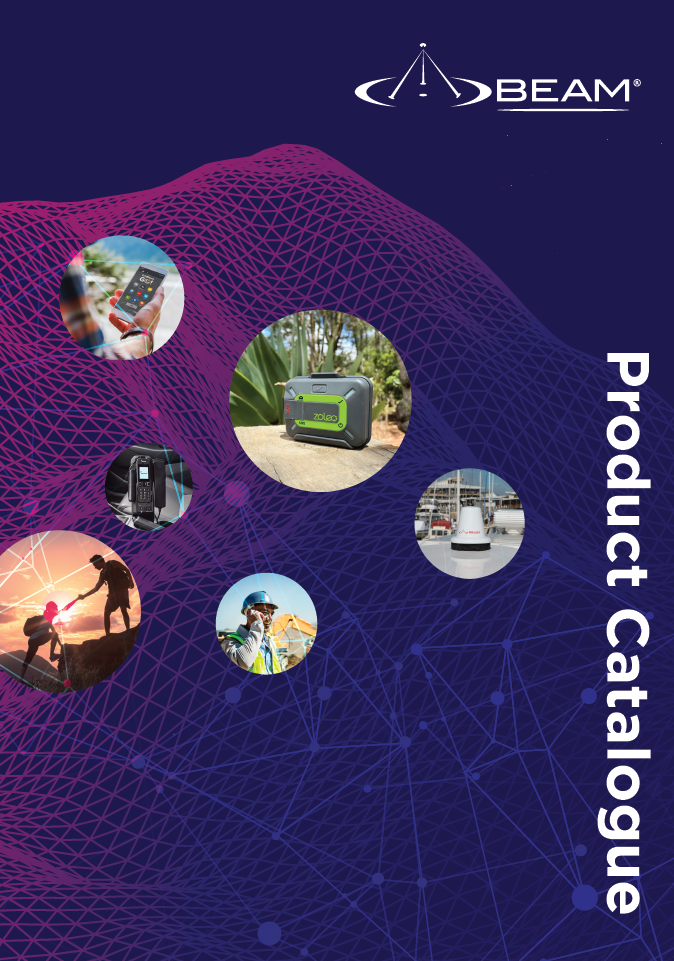I have no satellite signal through my 9555 Docking Station
The 9555 Docking Station has an RF Adapter that plugs into the back of the Iridium 9555 handset to pass through the Iridium satellite signal from the external antenna.
Before proceeding, it must be determined first that the cable and antenna are in a known working condition. If this is not known it is recommended to check the integrity of the cable and antenna before proceeding to the steps below.
A correct docking procedure is required to allow proper contact of the adapter and the 9555 rear connector.
If the correct procedure is not observed alignment issues may be expected and therefore poor or no satellite signal reception can be received.
- First, follow the correct docking procedure "Inserting & Ejecting 9555 handset". If there is still no signal reception proceed to the next step.
- Check the RF Plug for tension. The RF plug is held in place by a lock ring and a spring. Gently push the RF plug with your pointer finger by 3mm and release. Do not push any further. Do this 5 times to get a good feel of the tension. If there is no tension felt, the plug may have come off the lock ring and therefore can no longer provided enough force to establish good contact between connectors. Contact This email address is being protected from spambots. You need JavaScript enabled to view it. if no tension is felt on the RF plug.