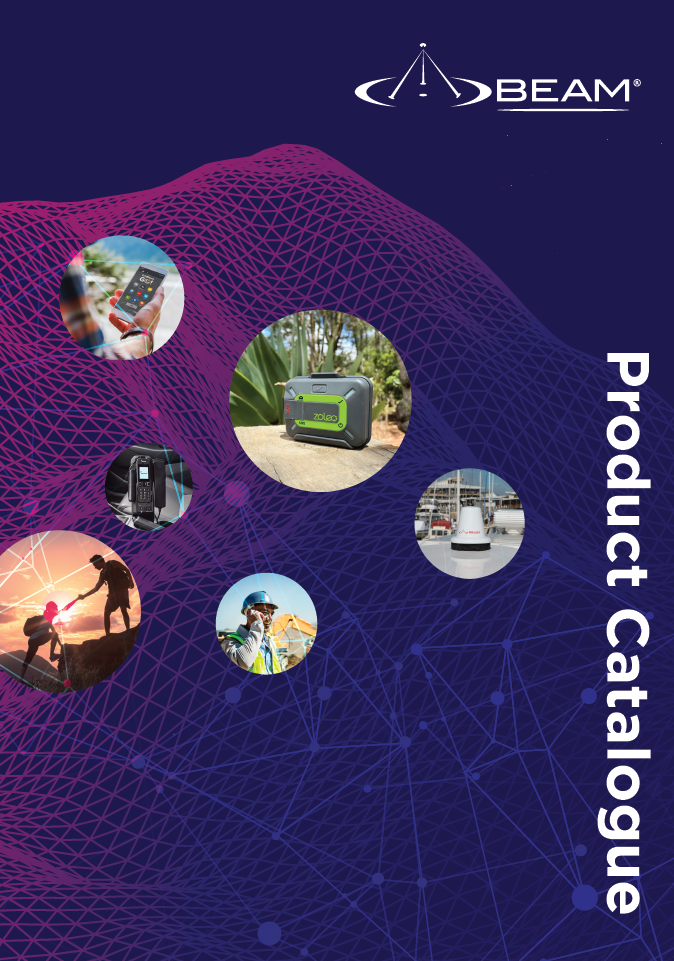Can I connect the home internet (ADSL, HFC, FTTH) to the MG200/MG400?
Sure, you can. You can set up your home internet as the primary connection, and cellular as backup connection.
Before you connect the home internet to MG200/MG400, please configure the MG200/MG400.
In device Web GUI, navigate to Network -> WAN & Uplink -> Physical Interface -> Click Edit on WAN-1.
Select Ethernet as the Physical Interface, so that Ethernet is the primary WAN interface. Click Save.
Click Edit on WAN-2, select Failover WAN-1 at Operation Mode, then select 3G/4G at Physical Interface. Click Save to save the setting.
Now you can connect WAN/LAN1 port to your home internet with a RJ45 cable.