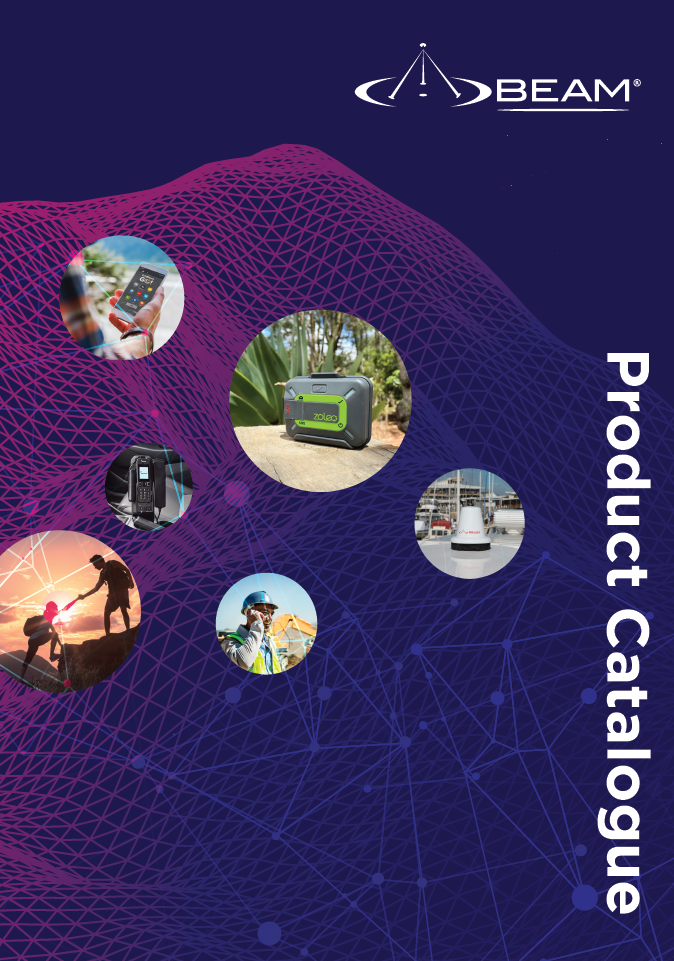Can the RST100 send automated messages periodically?
The RST100 can be configured to send periodic (24 hour cycle) status message to a predetermined email address (as eMail) or phone number (as SMS).
To do this, the following are needed:
- DB9 RS-232 to USB cable.
- Terminal emulator. Install a terminal emulator program like Tera Term on PC.
- RST100 with an Iridium enabled service SIM.
Follow the steps below:
- The RST100 should be switched on and registered to the Iridium network.
- Connect the cable's DB9 end to RST100 log port while USB end connected to PC.
- Open Tera term on PC and select the COM Port where the DB9 is connected.
- Change Serial Port Baud Rate to 9600, 8 data bits, no parity and 1 stop bit.
- Back to the Terminal Emulator Screen, enter the Supervisor Pin. Default is 3170.
- A menu will be displayed. Select "G Msg" then "G Destn" and type in the email address. Press Enter.
- Then select "A Pwr?" and type in "Y" for yes. This enables message send during Power On.
- Then select "H Cron?" and type in "Y" for yes. This enables the period "heart beat" message to send.
- Press "0" to Exit from the "G Msg" Menu.
- Then select "D Power" then "A Wake cron" Choose the UTC time when to send the periodic message. "1" will send the message out every 01:00 UTC Time. (Cannot assign a time in between)
- Press "0" to exit repeatedly until you are back to the menu "Enter Pin:". Things brings you back to the main login menu.
- Power cycle the RST100 to test the configuration.