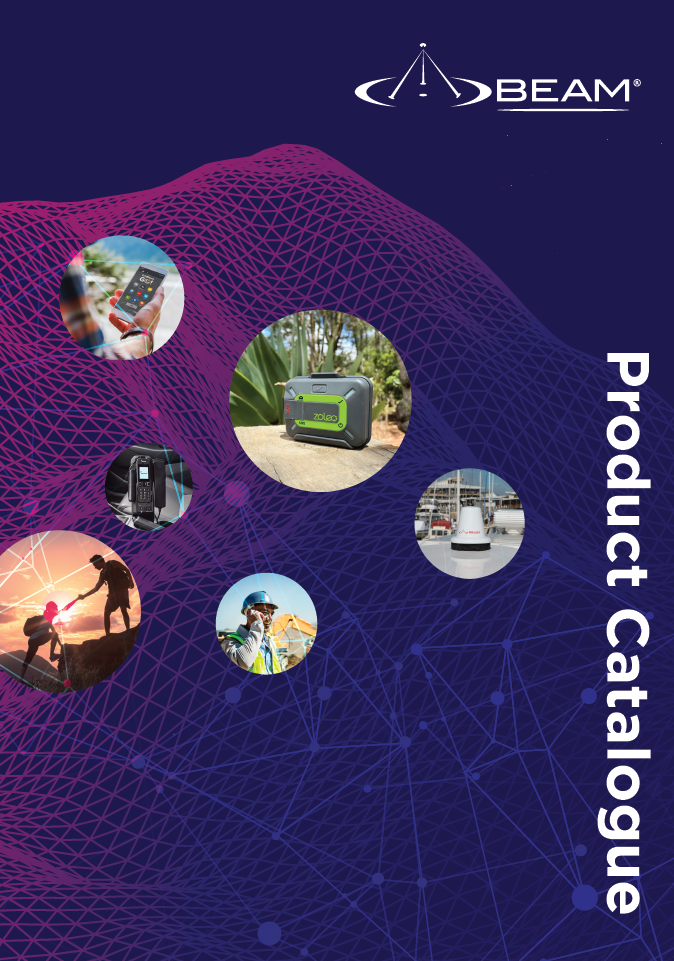Intelligent Handset - DISCONTINUED (RST970)

Beam Communications undertakes warranty and out of warranty servicing across our extensive product range.
For further information on our servicing process, warranty items and conditions please click on the button below.
Frequently Asked Questions
Intelligent/Privacy Handset
There is a known problem (acknowledged by Iridium) that when SMS messages are being delivered AND the user is simultaneously reading or replying to existing messages (via the handset), the phone may lock up. The only way the display can be restored is by recycling power to the device.
- Iridium 9575 Extreme Handset firmware HL15002 fixed this issue.
- Iridium 9555 Handset firmware HT15002 fixed this issue.
- 9522 Transceiver ST15001 fixed this issue.
(Applicable only to Beam-Iridium Docking stations/terminals)
NOTE: When handset display lockup occurs, this will not affect any other functionality of the device, and Voice calls via the RJ11 port (if applicable), and also ‘Comm Port / USB ' data calls are still possible.
To verify the software version on the Iridium handset enter *#91# on the handsets' keypad.
To verify the software version on the LBT device (internal to the RST device) enter *#91# on the keypad of an Intelligent Handset. This is also available on the Status tab of the Beam Management System software (in the ‘LBT Firmware’ field).
Was the dialled number entered in international format? All calls made from the Iridium satellite system with a Iridium "8816" service must be in international format.
If the service is a Telstra "01471" service then the Telstra calling formats must be used. Dial all numbers the same as you would from a standard mobile except fixed calls must have the Area code (0X) included.
Check the signal strength indicator. If the signal is weak, ensure the antenna has a clear line-of-sight to the sky and there are no buildings, trees, or tall structures around.
Try to register manually.
Is RESTRICTED displayed? Check the Call Barring setting.
Has a new SIM card been inserted? Check that no new restrictions have been imposed.
Check to see if fixed dialling list is enabled. If so, calls can only be made to numbers or prefixes that are on the list.
An intelligent handset will never produce a dial tone. You will hear very soft beeps while the call is dialling but you will not hear any audio when not in a call.
Check whether it is connected to the dock/terminal. Try resetting the terminal by pressing the reset button.
If the Intelligent Handset is used with the RST100 or a 9522 Transceiver, open the sim card slot and make sure the switch position is at RS232 (as labelled).
Make sure the volume on the intelligent handset is set to high until it is audible in the installed environment.
Manuals & Guides
User Manual RST970 Intelligent Handset
Quick Reference Guide Telstra RST970 Intelligent Handset
Quick Reference Guide RST970 Intelligent Handset
Compliance
Frequently Asked Questions
Intelligent/Privacy Handset
There is a known problem (acknowledged by Iridium) that when SMS messages are being delivered AND the user is simultaneously reading or replying to existing messages (via the handset), the phone may lock up. The only way the display can be restored is by recycling power to the device.
- Iridium 9575 Extreme Handset firmware HL15002 fixed this issue.
- Iridium 9555 Handset firmware HT15002 fixed this issue.
- 9522 Transceiver ST15001 fixed this issue.
(Applicable only to Beam-Iridium Docking stations/terminals)
NOTE: When handset display lockup occurs, this will not affect any other functionality of the device, and Voice calls via the RJ11 port (if applicable), and also ‘Comm Port / USB ' data calls are still possible.
To verify the software version on the Iridium handset enter *#91# on the handsets' keypad.
To verify the software version on the LBT device (internal to the RST device) enter *#91# on the keypad of an Intelligent Handset. This is also available on the Status tab of the Beam Management System software (in the ‘LBT Firmware’ field).
Was the dialled number entered in international format? All calls made from the Iridium satellite system with a Iridium "8816" service must be in international format.
If the service is a Telstra "01471" service then the Telstra calling formats must be used. Dial all numbers the same as you would from a standard mobile except fixed calls must have the Area code (0X) included.
Check the signal strength indicator. If the signal is weak, ensure the antenna has a clear line-of-sight to the sky and there are no buildings, trees, or tall structures around.
Try to register manually.
Is RESTRICTED displayed? Check the Call Barring setting.
Has a new SIM card been inserted? Check that no new restrictions have been imposed.
Check to see if fixed dialling list is enabled. If so, calls can only be made to numbers or prefixes that are on the list.
An intelligent handset will never produce a dial tone. You will hear very soft beeps while the call is dialling but you will not hear any audio when not in a call.
Check whether it is connected to the dock/terminal. Try resetting the terminal by pressing the reset button.
If the Intelligent Handset is used with the RST100 or a 9522 Transceiver, open the sim card slot and make sure the switch position is at RS232 (as labelled).
Make sure the volume on the intelligent handset is set to high until it is audible in the installed environment.