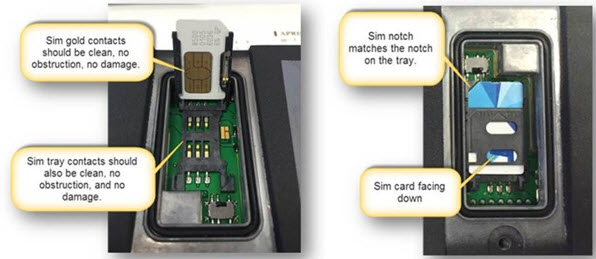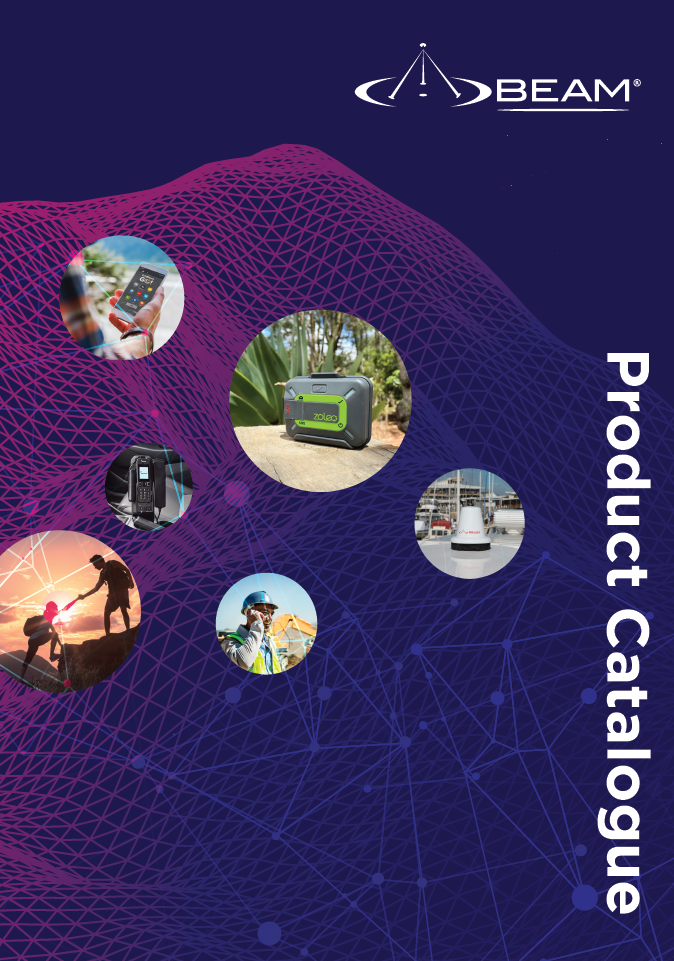What does the message "Check Card" mean on my Iridium terminal?
A “check card” message means there is something wrong with the sim card and how it is inserted/installed in the sim tray.
Usually, there is a contact problem between the sim and the sim tray.
A couple of things to check:
- Is the sim card installed the right way in the sim tray? See screenshots below for reference only and may not represent your exact product.
- Make sure the contacts are ok, no damage, etc. See screenshots below for reference.
- Once all checks have been performed and the error message persists to appear, check the sim card with a different unit and see if the error message follows.
- If the error message follows, then the sim or how the sim is inserted could be the problem.
- If the error message stays with the unit, then try a new sim, if the error message still appears, then there must be something wrong with the sim tray or the unit itself.