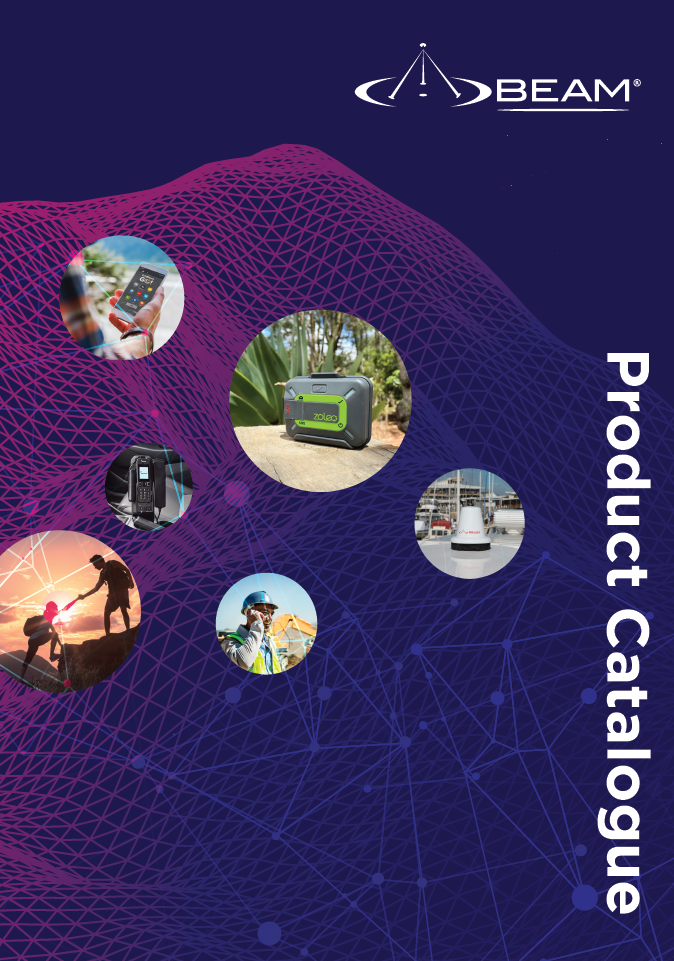My Beam Extreme Docking station does not stay on with the 9575 Extreme handset. The dock will try to switch on the handset, but unable to keep it on.
If the dock stays on without the handset, this symptom may be caused by the 9575 Extreme handset.
It is recommended to check the following:
- The Extreme handset has two battery options, a slim battery or an extended battery. If a slim battery is used, make sure the battery Infill plastic must be in place (Refer to Extreme Dock user manual). The use of the infill for slim battery will make sure the handset contacts align with the docking station contacts. Remove the Infill when using an extended battery.
- The Extreme handset is IP 65 rated therefore rubber parts may need some push to close off the gap like between the battery and the handset. Once the battery is locked in place, give the centre of the battery a gentle push down towards the handset. This will help close the handset's terminals to the battery.
- Make sure the battery can switch on the handset when undocked. If not, try to charge the handset with the wall charger. If the handset is unable to charge through the wall charger, then the handset or the battery itself has a problem. To verify that, swap the battery from a working handset and observe.