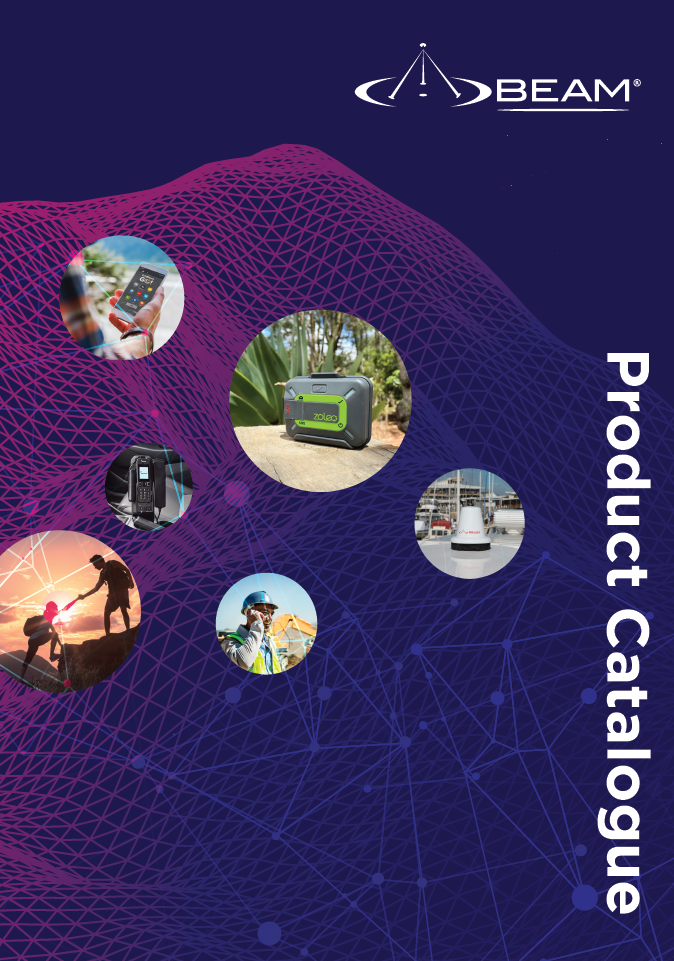How do I clear an SSAS? Can it be cleared remotely?
Once an SSAS Alert has been activated (i.e. and alert button is pressed) it can be cleared in the following ways:
- Click on “Clear Alert” in the “Alert / Monitoring” tab of the Beam Management System (BMS) software
- By recycling the power to the RST system, or pressing the reset button of the RST03x. For this to re-arm the SSAS, the “Alert Survives Power Loss” option must be OFF (in “Settings - SSAS - Notification” tab within the Beam Management System (BMS) software
- By sending a remote command via SMS to the system in the following format:
- RST SMS P1 P46
An example is: RST SMS This email address is being protected from spambots. You need JavaScript enabled to view it. 3170 P13170 P46
The RST system will then respond by sending an SMS to the return address (or phone number), with the following message:
****Supv OK
P13170 OK